Please make sure your payment information is updated so we can pay you on time. To do that, log into your dashboard and access the Settings tab.
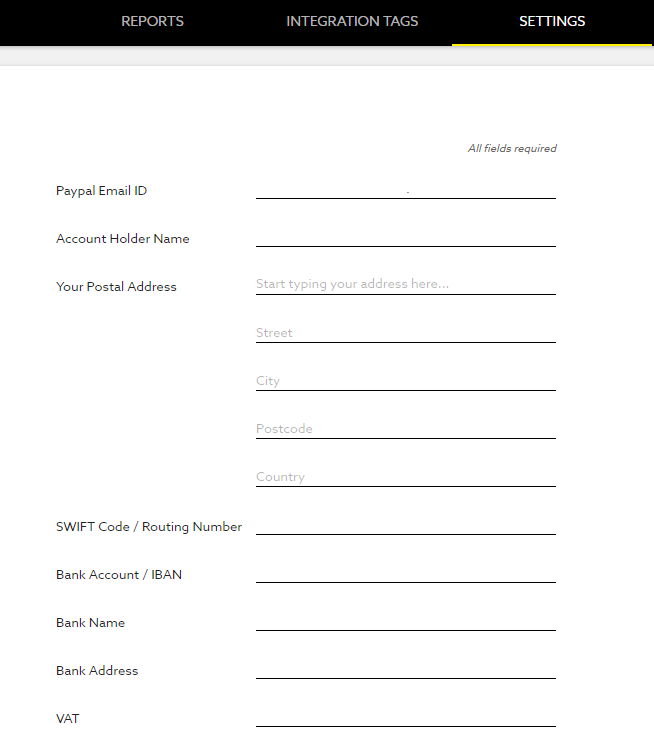
Contents
Where can I see my revenue?
Check your earnings on the vi dashboard – ‘Reporting’ tab, under Net Revenue.
How and when do I get paid?
vi provides monthly pay-outs for earnings above $100. Lower amounts will be transferred to next month’s account balance. Make sure that your bank or PayPal details are always up to date on your vi profile.
What should I put in the VAT field?
If you do not have a VAT number, you can leave the field blank.
Can I put only PayPal ID?
If PayPal is your preferred payout option, you may provide that information only.