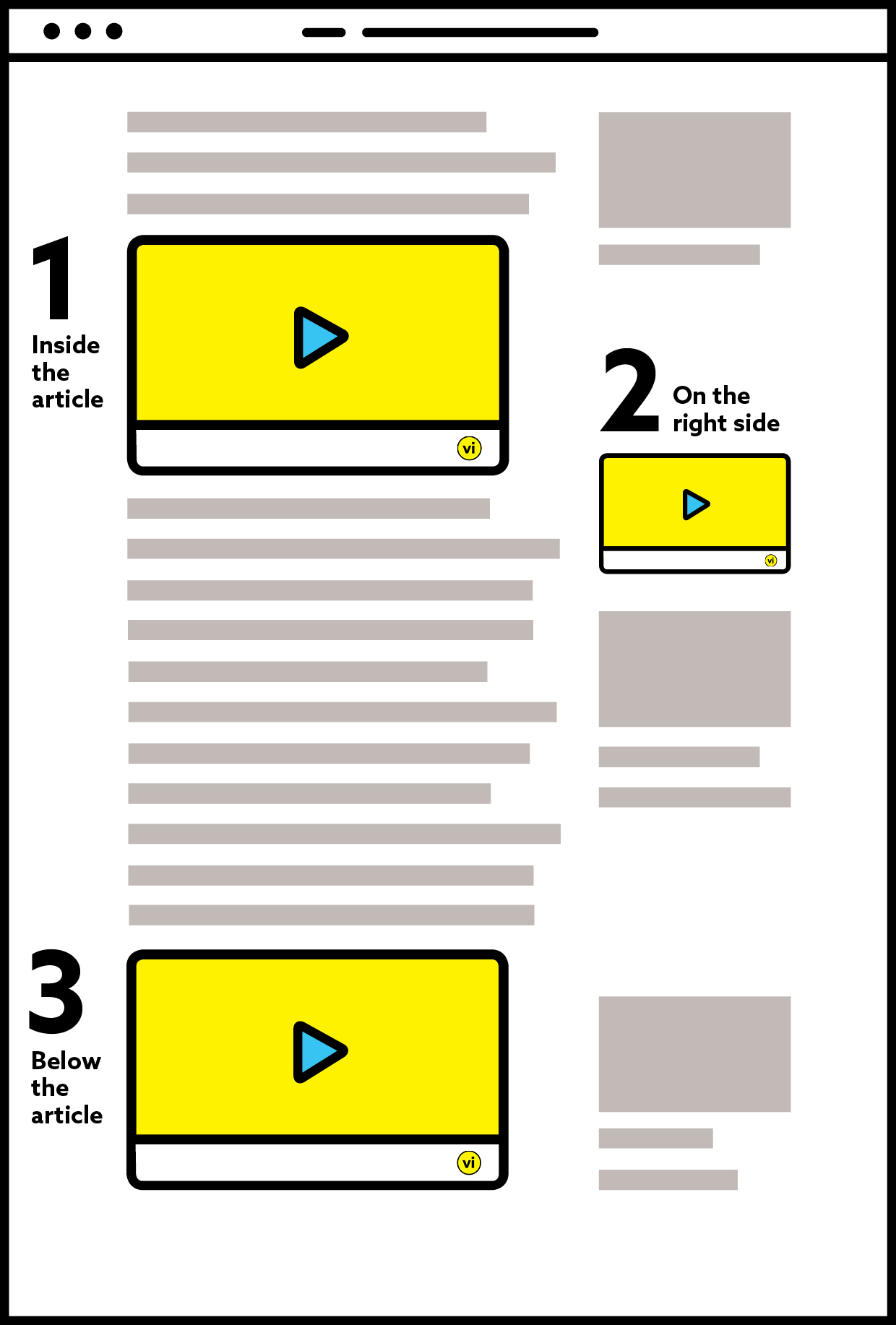Where to find the tag in the Dashboard
Log into your dashboard with the credentials you received via e-mail. Go to the “Integration tags” tab, as shown below.
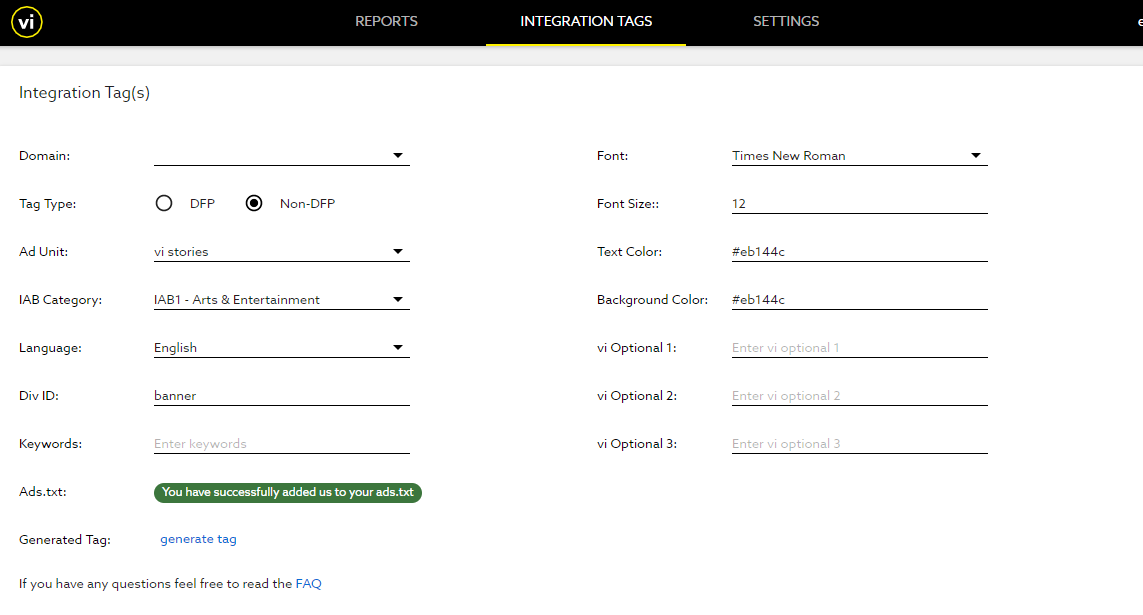
How to configure it
- Domain: Select the domain that you want to start monetizing.
- Tag type: Please select DFP only if you are on DoubleClick for Publishers. Otherwise, choose Non-DFP.
vi stories gives you both video content and ads
- IAB category: Select the appropriate one for your site, so we can provide the relevant content and ads. Here’s a list with all categories.
- Language: pick the language for the video content.
- Keywords: To ensure an even closer contextual match, feel free to add in keywords related to the type of content you have.
- Ads.txt: gets automatically updated. Make sure you add us to your ads.txt file.
On the right-hand side, you can customize the player by choosing a font, text color and size, and background color.
After you’re done, simply click “generate tag”, go to the bottom, where a “copy to clipboard” button will appear.
The script tag should be placed directly in the HTML code, in the page body, in the position of the page where the ad should be shown. Here you can find more information of where and how to place the tag.
Where to place it